How to Extract Attachments from PST File Without Outlook – Verified Solution
Summary: In this blog, you will get an accurate and easy solution to extract attachments from PST file without Outlook. So stay on this article and find out the most effective and full data-proof solution.
We all know how simple it is to extract a small number of attachments from PST files. All you have to do now is import the single PST file into Outlook and you’re ready to start saving attachments.
But what if you need to extract many attachments from multiple.pst files, and you don’t have Outlook installed on your computer? Completing this task now appears to be quite difficult.
The PST file format is an Outlook database file. It’s where all of your Outlook emails, contacts, calendars, tasks, notes, and journals are saved. Furthermore, the PST file is only compatible with Outlook, thus you won’t be able to open or download any attachments from PST files if you don’t have Outlook.
Extract Attachments from PST File With Professional Procedure
The.pst file is only compatible with Outlook, as previously stated. Extraction of email attachments takes a lengthy time if you have Outlook installed on your PC. Because users must extract attachments one by one from each email, which is viable when there are fewer attachments to extract but not when there are a large number of attachments to extract.
So, to make the task easy for you can try an automated solution in SysTools Expert Verified Outlook Attachment Extractor. It’s a useful tool for Outlook users and non-Outlook users alike. Because there is no mandate that you have to install Outlook to use this tool. The best part is that it can extract attachments from emails, contacts, calendars, tasks, journals, and notes from Outlook PST, OST, and BAK files.
This software takes care of the tedious work of removing attachments one by one. Furthermore, the application’s combination of advanced features, such as many filter choices and an intuitive user interface, making it the most effective and dependable solution for extracting attachments from PST files without Outlook.
Step by Step Instruction to Extract Attachments By Using Automated Method
- To begin, download and install the software on your computer, then select the option that is highlighted.
- After the installation is complete, use the tool and select Add file or Add folder to import the PST files. If you have Outlook installed on your machine, you can also utilize the search file option to check for the default location of the Outlook data file.
- After you’ve added the file, you’ll need to decide on a folder hierarchy. As a result, you can choose whether to keep a folder structure or not, depending on your needs.
- After the extraction is complete, select a location to save all of the attachments.
- From the filter section, choose the select item type such as email, calendar, task, journals, etc.
- Select the date or file filter option if you want to extract attachments within a specific time period or specific file extension.
- After you’ve made all of your adjustments, click the Extract button to begin the process of extract attachments from PST file without Outlook.
Conclusion
Several users have inquired about how to extract attachments from PST file without Outlook. However, no one can perform this assignment because there isn’t a manual solution. So, after examining the user’s questions, we’ve outlined the simplest and most effective technique to do this task without any issues or data loss in the blog above.


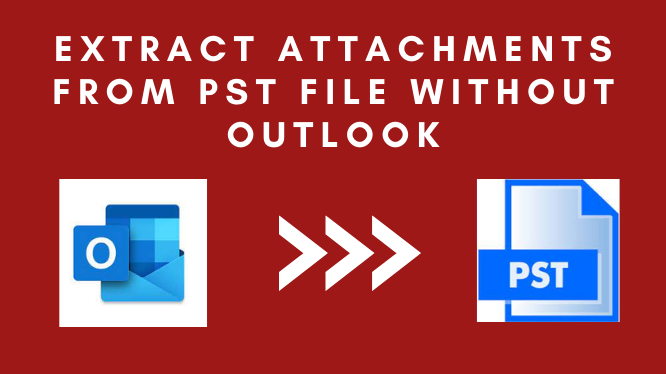










Leave a Reply